First impressions matter. Especially when you’re looking for a job. It's why we fuss over the right verbs in our résumés and rehearse our introductions. Every detail matters at every stage of the process, and here’s how Microsoft can help.
From a recruiter’s first look at your résumé or LinkedIn profile to job interview tips, Microsoft has what you need to help you present your best self and make that great first impression.

Start with Microsoft Word to make a professional-looking résumé that catches a recruiter’s eye.
Word’s free résumé templates are beautifully designed and easily customizable, giving any job seeker a great starting point to stand out from the competition. Let Word take care of the formatting—you can focus on the content. That’s where the Résumé Assistant tool comes in when you have a Microsoft 365 subscription. Integrated as a panel in Word as you edit your file, the tool enables you to look up roles in specific industries to see top skills related to that role.
You can then use them as inspiration for your own description. For example, if you’re seeking a role as a project manager in marketing, you can use Résumé Assistant to receive suggestions regarding work experience summary, skills, and other relevant content available on LinkedIn.
Once you’ve built your résumé, you can use Microsoft Editor to scan your résumé for mistakes. The tool looks out for résumé-specific style issues such as first-person references, vague verbs, awkward expressions, and more. Remember: When it comes to presenting your best self, polish is vital.

These days, recruiters or hiring managers often search the internet for your name when they receive your résumé or are considering you for a role. Make sure they like what they see by making your LinkedIn profile as compelling as possible.
Sure, you may know how to make a résumé. But the next step is about telling a story that says you’re the perfect candidate for the job. What better platform to broadcast it to potential employers than LinkedIn? With 690 million members (and counting), it’s the world’s largest professional network by far. And it’s the first stop for many who want to get connected, stay informed, and get hired.
Tyrona Heath, global lead of LinkedIn's B2B Institute, offers a few tips on how you can improve your profile:

3. Prepare for your interview with Presenter Coach
Why just rehearse in front of the mirror when all it can do is show your reflection? Instead, you can rehearse and get job interview tips from Presenter Coach, accessible via LinkedIn Interview Prep or PowerPoint! By using artificial intelligence (AI), Presenter Coach can record and give you feedback on your delivery for a presentation, interview or simply how you present yourself. Here are a few things Presenter Coach checks:
This can be especially good preparation for remote interviews. The first impression potential employers are getting from you will be via video calls and recorded “introductory clips”—so make them count!
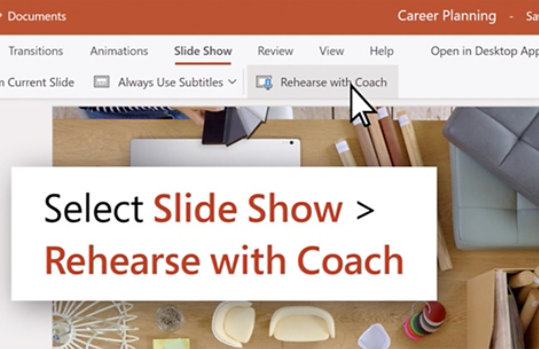

From tips on how to stay on task during the day to free opportunities to increase your skills, start here to create your plan.

Learn how reducing stress and staying healthy can help improve your prospects for success.

Learn how you can make your computer more comfortable to use, get help while reading and writing, and more.
Share this page